Microsoft rules the enterprise technology market. Email, operating systems, office productivity tools (think Word and Office), and now the intranet, with Microsoft SharePoint. They don’t just want your business, they want to run your business, and own the digital workplace.
Now some 17-years-old, SharePoint continues to rapidly grow and infiltrate the enterprise: 200,000+ organizations use SharePoint, representing 200 million users. And it aims to dominate cloud computing also, with the release of SharePoint 2019 and the online companion as part of Office 365.
SharePoint 2019 was just unveiled, with great fanfare and buzz amongst those inside or close to the Microsoft community. But to most average users and administrators without insider caché, the new release – three years in the making – was met with little more than a nod. And very few have indicated they will rush to implement. Though those with Office 365 automatically have the latest features in SharePoint Online.
SharePoint’s greatest strength is it’s an all-in-one approach – it’s a portal, a content management system, a search engine, a social collaboration platform, a web development platform, and so much more. Its greatest weakness is that it’s an all-in-one solution – everything and the kitchen sink; a jack-of-all-trades, a master of none. Some argue that SharePoint is a “mile wide, but a foot deep.” It offers so much, but some features are seen as still ‘developing’ or even sub-par. But there are a lot of tools and features, and with each release, it gets better and better (though more complex).
“With Office 365, Microsoft currently offers the most powerful communication and collaboration suite on the market. And the latest announcements from the Microsoft Ignite conference across the main workloads like SharePoint, Teams and Powell Apps prove that they continue to move forward fast in order to stay ahead of the game,” says Antoine Faisandier, CEO of Powell Software, a Digital Workplace software that extends and enhances the Office 365 capabilities.
It’s important to note that SharePoint is still a technology. It doesn’t include all of the people, process and planning that is required to make any intranet technology work. Intranet technology will fail without careful planning, process and committed people. Most of the key ingredients of a successful intranet in the digital workplace are based on people, and process; technology is merely an enabler.
EVOLUTION
“While it’s a very different product than it was all of those years ago, it’s still attempting to solve the same communication and collaboration problems – 17 years later,” says Robert Bogue, a SharePoint MVP, and President of Thor Projects, a SharePoint consulting firm. “And 16 years later, it’s still not about the technology. Technology (like SharePoint) can act as a catalyst for organizational change but all too often the technology is deployed without the supporting organizational change.”
In other words, for those hoping SharePoint will magically address all of your governance and content concerns, keep hoping. Hope is no solution; no solution by itself plugs the holes in a leaky or non-existent governance model (this is also true content quality). To ensure SharePoint works effectively, the intranet requires a thorough plan, a sound governance model, and a rigorous content management plan. All of which are independent of the technology.
However, there are many, many problems that SharePoint can solve, if implemented correctly, and it may in fact be the best, true all-in-one digital workplace solution for a .NET enterprise.
THE GOOD
The new SharePoint 2019 builds on many of the features that were slowly rolled-out in SharePoint Online (in the cloud, which is not a standalone service, but comes with Office 365). Microsoft’s clear focus is hybrid computing (a hybrid of on-premises, and cloud computing) with a minor in mobile access.
SharePoint’s hybrid model is part of the planned evolution where the on-premises version is extended by cloud-only features, with a more dramatic shift from on-premises to cloud happening over time.
For example, employees can use document libraries on-premises in SharePoint and also with Microsoft’s OneDrive (cloud storage) to manage files across multiple devices. A hybrid SharePoint environment enables enterprise users to simultaneously search for content in SharePoint on-premises and SharePoint Online.
SharePoint’s social collaboration tools have also taken a step forward. Delve, first launched in 2016, represents a significant improvement to the traditional ‘social networking’ approach to collaboration. In the past, SharePoint profiles were contained in My Sites, which essentially was a standalone intranet collection, separate from the main SharePoint intranet. Microsoft Teams, and the latest integration with Skype for Business, hopes to take the wind out of Slack’s sails. My Sites has been supplanted by My Profile, and is powered by Delve, that delivers the most relevant and recent content (based on profile and user connections to other employees) in a card-based activity stream.
“Delve is a great tool to know what happens around you, what your co-workers are working on,” says Faisandier, a former Microsoft engineer, turned software entrepreneur, and last year’s Microsoft partner of the year. “This is a great tool to easily retrieve the last information you have been working on and also what your co-workers are working on.”
The mobile experience has also improved significantly, which in the past was less than pathetic (no mobile app, no responsive design). Now a dedicated mobile app, and a Responsive User Interface Package, designed to adapt SharePoint views to your screen size so you can work on any device.
“Dubbed the “Modern SharePoint” both on SharePoint and on Office 365, it comes responsive (allowing access from any device including mobile phones) out of the box and much easier to use for our End Users,” says Carl O’Connor, Product Manager, with SharePoint content migration experts, Sharegate.
“SharePoint (also) comes with its own mobile app, both for Office 365 and on-premises. In fact, almost everything has its own mobile app now, which allows you to both consume and create content on the go.”
SharePoint is now evolving at Internet speed. New releases of SharePoint happen every three years or so, but in the cloud, in Office 365, changes and additional functionality will be released every few months.
“One thing that may be difficult for some organizations that don’t have the expertise on the platform, is the fast paced change,” adds O’Connor. “Knowing what to use… Yammer or Teams or Skype for Business or emails; more and more is going to show up in the suite and you’ll need to understand them well before implementing them.”
THE NOT SO GOOD
“Though a temporary weakness, we’re in the middle of very big changes,” cautions O’Connor. “This means that not everything is mature just yet and may be lacking the updates that can only come with iterations and updates based on usage. Many of the products in the suite are very new, however, they have usage analytics and I trust we will see positive updates tailored to our usage in the future.”
“Microsoft has still progress to make to make it really easy for the end user and reliable! Sometimes, folder sharing and synchronization still doesn’t work,” says Faisandier. “That is painful.”
Web content is also a notable weakness. In its review of 19 top web content management (WCM) platforms, applied to five major use case scenarios, Gartner ranked SharePoint 2013 as dead last in each category. Scoring an average of 1.85 out of 5. Since this review, Gartner has shuttled SharePoint out of the category altogether.
In the one use case scenario category, the “Digital Workplace Initiatives” category (enterprise intranet, the category Microsoft should own), SharePoint 2016 also rates dead last. In fact, in the critical areas of usability and content delivery, SharePoint scored 1 out of 5 (that’s 20% folks). To quote Gartner, “Microsoft fails to meet some (use cases)… and fails to meet most or all of the requirements of the other three use cases.”
The user experience also leaves little to be desired. Out of the box it is cumbersome, wracked with basic usability issues, with a frustratingly alien information architecture.
“Managing the user experience for SharePoint and Office 365 is difficult,” warns Bogue. “We have so many different versions of the user interface that it’s difficult to help users at times.”
“Large organizations struggle with how to support their users with training, productivity aids, and help desk support when the user interface and functionality is shifting so quickly. We need to settle into a more regular cadence that organizations can manage through a configuration management and training system. As of yet, that hasn’t happened.”
THE FUTURE
The future is cloud computing, and mobile computing via the cloud; Microsoft has bet the farm on this, hence Office 365. As such, Redmond is making regular changes and upgrades to Office 365, every month. Not surprisingly, the next big release, SharePoint 2019 is coming in a few weeks, for the on-premises version. But most of the features in SharePoint 2019 are already available in the Cloud. Microsoft wants you to move to the cloud.
“Things are changing and so should you,” says O’Connor. “The workforce coming in has a very different mindset and the Internet is full of tech products trying to grab your business users. It’s important to acknowledge to survive, it’s not just going to the cloud with Office 365, it’s about bringing forth a new way of working inside of your organization.”
Microsoft is trying to improve and innovate, as represented in their hybrid strategy and new innovations in social computing and search.
“Some features can still be perceived as clumsy and complex although Microsoft is making a lot of effort to make it easier,” says Faisandier. “The cool appeal is still missing compared to some competitors whose offers are significantly more limited however.”
In addition to new features such as Communications Sites, and new Team Sites, one cool feature, that is more cool in theory than in practice, is SharePoint Spaces – a new “mixed reality” virtual space in 3D (think virtual reality), what Microsoft calls a “immersive mixed reality experience.” A very powerful, cutting-edge concept for the boring ol’ intranet. SharePoint Spaces “enable you to view and interact with content from every angle and visualize and manipulate data and product models in real-time. SharePoint mainstreams mixed reality, empowering everyone to create visually compelling spaces that are available to anyone, on any device.”
Read more about the new SharePoint: The New SharePoint: SharePoint 2019
—
Toby Ward is the President of Prescient Digital Media, an intranet and digital workplace consulting firm that helps Fortune 500 companies (and others) plan, design and build enterprise intranets and digital workplaces. He is the chair of the annual Digital Workplace & Intranet Global Forum conference in NYC.
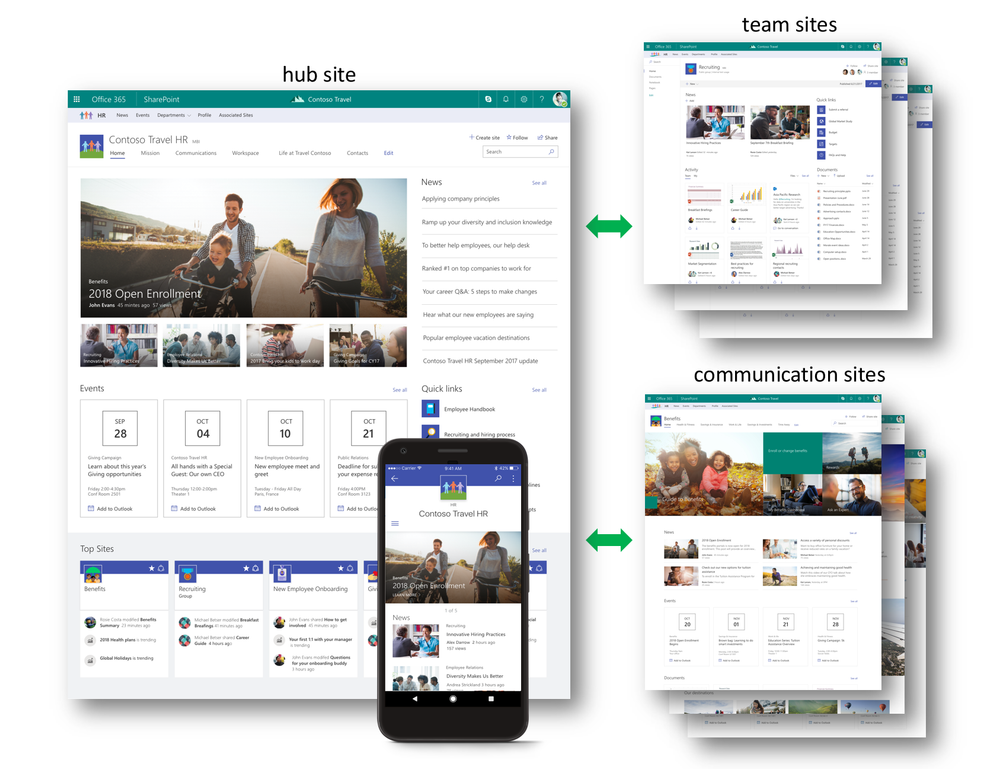
Pingback: The Truth About the New SharePoint – 2019 Digital Workplace & Intranet Global Forum – New York City